Môi trường cài đặt là Centos 7. Tại thời điểm thực hiện Centos 8 không thể cài được Vesta Control panel
Mở post (NAT) trên modem mạng
Hướng dẫn này làm ở Modem HG8045A2, các modem khác tìm thông tin trên mạng để thực hiện.
- Đăng nhập modem, vào phần
Adcanced Setup - Vào
Forward Rules > DMZ ConfigurationnhấnNewvà nhập như ảnh. Thay IP bằng IP của máy cần mở port. Chức năng này sẽ mở hết các port về máy chủ. - Chức năng
Port Mapping Configurationtrên modem này tạm thời không dùng được với port 80, 443 (không biết tắt internal port ở đâu)
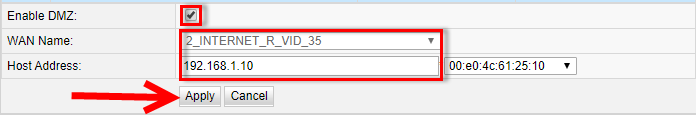
Cài đặt máy chủ
Cài đặt centos 7 như bình thường. Lưu ý chọn Minimal Install để có một máy mới sạch, không có sẵn các thành phần thừa.
Nếu đĩa cài đặt là DVD ISO thì bạn cài đặt bình thường. Nếu là Net Install thì đến bước chọn Installation Source bạn nhập http://centos-hcm.viettelidc.com.vn/7/os/x86_64/ Hoặc lấy các Source khác nhanh hơn ở https://www.centos.org/download/mirrors/
Cài đặt Vesta Control panel
Đặt múi giờ và domain (nếu cần thiết).
Nếu trong quá trình cài đặt bạn cài múi giờ, hostname chuẩn rồi thì bỏ qua
timedatectl set-timezone Asia/Ho_Chi_Minh
hostnamectl set-hostname writeblabla.com
# check hostname
hostnamectl statusCài đặt Vesta Control panel
# Download
curl -O http://vestacp.com/pub/vst-install.sh
# Cài đặt
bash vst-install.shSau đó làm theo hệ thống yêu cầu. Nhập email, tên miền vào trong quá trình cài đặt. Tên miền nhập vào sẽ là tên miền mặc định khi trỏ IP vào. Nếu báo lỗi tồn tại httpd mặc dù đã gỡ có thể thêm --force để bỏ qua báo lỗi và cài đặt. Sau khi cài đặt màn hình sẽ hiển thị tài khoản admin và mật khẩu tối cao. Lưu giữ tài khoản này lại cẩn thận để đăng nhập.
Sửa dung lượng upload: Mở /etc/php.ini lên sửa sau đó chạy
systemctl restart nginx
systemctl restart httpdCài đặt Let’s Encrypt
Hiện nay SSL để chạy là không thể thiếu cho các website, do đó cần cài Let’s Encrypt để tạo SSL miễn phí.
# Cài certbot
yum install certbotTạo chứng chỉ cho site quản trị
service nginx stop
certbot certonly --standalone --agree-tos --renew-by-default --email youremail@gmail.com -d writeblabla.com
rm -f /usr/local/vesta/ssl/certificate.crt
rm -f /usr/local/vesta/ssl/certificate.key
cp /etc/letsencrypt/live/writeblabla.com/fullchain.pem /usr/local/vesta/ssl/certificate.crt
cp /etc/letsencrypt/live/writeblabla.com/privkey.pem /usr/local/vesta/ssl/certificate.key
chown root:mail /usr/local/vesta/ssl/certificate.crt
chown root:mail /usr/local/vesta/ssl/certificate.key
chmod 0660 /usr/local/vesta/ssl/certificate.crt
chmod 0660 /usr/local/vesta/ssl/certificate.key
service nginx start
service vesta restart
service httpd restart
service exim restartTạo chứng chỉ cho domain
certbot certonly -a webroot --webroot-path=/home/nukeviet/web/writeblabla.com/public_html --email myemail@gmail.com -d writeblabla.com -d www.writeblabla.comChứng chỉ SSL sẽ lưu ở: /etc/letsencrypt/live/writeblabla.com/
Đăng nhập quản trị Vesta của domain, sửa domain và đánh dấu vào mục SSL Support sau đó:
- Copy nội dung file
cert.pembỏ vào ôSSL Certificate - Copy nội dung file
privkey.pembỏ vào ôSSL Key - Copy nội dung file
fullchain.pembỏ vào ôSSL Certificate Authority / Intermediate
Sửa file /home/admin/conf/web/writeblabla.com.nginx.conf thêm vào
if ($scheme = http) {
return 301 https://$server_name$request_uri;
}Sau đó chạy systemctl restart nginx để bắt buộc chuyển http sang https
Tự động gia hạn chứng chỉ sau 85 ngày (90 ngày nó hết hạn nhưng gia hạn sớm 5 ngày cho chắc). Cron này chạy vào 3h sáng để tránh bị dừng website do khởi động lại nginx.
MAILTO=""
# Gia han SSL writeblabla.com
0 3 */85 * * sh /root/crontab/renew_ssl.writeblabla.com.shNội dung file renew_ssl.writeblabla.com.sh:
#!/bin/sh
certbot certonly -a webroot --webroot-path=/home/nukeviet/web/writeblabla.com/public_html --agree-tos --renew-by-default --email myemail@gmail.com -d writeblabla.com -d www.writeblabla.com
rm -f /home/admin/conf/web/ssl.writeblabla.com.ca;
rm -f /home/admin/conf/web/ssl.writeblabla.com.crt;
rm -f /home/admin/conf/web/ssl.writeblabla.com.pem;
rm -f /home/admin/conf/web/ssl.writeblabla.com.key;
cp /etc/letsencrypt/live/writeblabla.com/chain.pem /home/admin/conf/web/ssl.writeblabla.com.ca;
cp /etc/letsencrypt/live/writeblabla.com/cert.pem /home/admin/conf/web/ssl.writeblabla.com.crt;
cp /etc/letsencrypt/live/writeblabla.com/fullchain.pem /home/admin/conf/web/ssl.writeblabla.com.pem;
cp /etc/letsencrypt/live/writeblabla.com/privkey.pem /home/admin/conf/web/ssl.writeblabla.com.key;
rm -f /usr/local/vesta/data/users/admin/ssl/writeblabla.com.ca;
rm -f /usr/local/vesta/data/users/admin/ssl/writeblabla.com.crt;
rm -f /usr/local/vesta/data/users/admin/ssl/writeblabla.com.pem;
rm -f /usr/local/vesta/data/users/admin/ssl/writeblabla.com.key;
cp /etc/letsencrypt/live/writeblabla.com/chain.pem /usr/local/vesta/data/users/admin/ssl/writeblabla.com.ca;
cp /etc/letsencrypt/live/writeblabla.com/cert.pem /usr/local/vesta/data/users/admin/ssl/writeblabla.com.crt;
cp /etc/letsencrypt/live/writeblabla.com/fullchain.pem /usr/local/vesta/data/users/admin/ssl/writeblabla.com.pem;
cp /etc/letsencrypt/live/writeblabla.com/privkey.pem /usr/local/vesta/data/users/admin/ssl/writeblabla.com.key;
systemctl restart nginxCông việc tối ưu sau cài đặt
Cấu hình tường lửa
Máy chủ khi chạy sẽ có rất nhiều Bot tự dò pass SSH, pass FTP (thực tế thử cài 1 máy chủ hoàn toàn mới, sau 1 ngày thì có khoảng gần 10 địa chỉ IP khác nhau dò pass SSH cứ mỗi 3 phút một lần)... nên cần block các cổng này lại.
Sau khi cài đặt Vesta Control panel ta có sẵn iptables để làm tường lửa, ta sử dụng luôn khỏi cần cài cái khác.
- Kiểm tra trạng thái hoạt động
systemctl status iptables- Hiển thị danh sách các quy tắc hiện tại
iptables -LMặc định sau khi cài xong các rules sẽ như sau:
Chain INPUT (policy DROP)
target prot opt source destination
fail2ban-VESTA tcp -- anywhere anywhere tcp dpt:us-srv
fail2ban-MAIL tcp -- anywhere anywhere multiport dports smtp,urd,submission,ms-v-worlds,pop3,pop3s,imap,imaps
fail2ban-FTP tcp -- anywhere anywhere tcp dpt:ftp
fail2ban-SSH tcp -- anywhere anywhere tcp dpt:ssh
ACCEPT all -- anywhere anywhere state RELATED,ESTABLISHED
ACCEPT all -- writeblabla.com anywhere
ACCEPT all -- localhost anywhere
ACCEPT tcp -- anywhere anywhere tcp dpt:ssh
ACCEPT tcp -- anywhere anywhere multiport dports http,https
ACCEPT tcp -- anywhere anywhere multiport dports ftp,entextxid:12100
ACCEPT udp -- anywhere anywhere udp dpt:domain
ACCEPT tcp -- anywhere anywhere tcp dpt:domain
ACCEPT tcp -- anywhere anywhere multiport dports smtp,urd,submission,ms-v-worlds
ACCEPT tcp -- anywhere anywhere multiport dports pop3,pop3s
ACCEPT tcp -- anywhere anywhere multiport dports imap,imaps
ACCEPT tcp -- anywhere anywhere multiport dports mysql,postgres
ACCEPT tcp -- anywhere anywhere tcp dpt:us-srv
ACCEPT icmp -- anywhere anywhere
Chain FORWARD (policy ACCEPT)
target prot opt source destination
Chain OUTPUT (policy ACCEPT)
target prot opt source destination
Chain fail2ban-FTP (1 references)
target prot opt source destination
RETURN all -- anywhere anywhere
Chain fail2ban-MAIL (1 references)
target prot opt source destination
RETURN all -- anywhere anywhere
Chain fail2ban-SSH (1 references)
target prot opt source destination
RETURN all -- anywhere anywhere
Chain fail2ban-VESTA (1 references)
target prot opt source destination
RETURN all -- anywhere anywhere
Chain vesta (0 references)
target prot opt source destinationKịch bản quản lý sẽ là chặn toàn bộ kết nối vào SSH, FTP trừ mạng LAN và 1 IP cụ thể. Hành động cụ thể được biểu diễn
- Cấm toàn bộ truy cập vào cổng 21 (FTP), 8083 (Vesta Control panel), 22 (SSH)
- Cho phép truy cập các cổng trên từ dải IP local, IP cố định cụ thể
Thứ tự áp dụng của iptables được quét từ dưới lên do đó để không làm thay đổi gì đến các rule có sẵn, ta tiến hành thêm rule lên đầu tiên:
# Cho phép truy cập các cổng trên trong mạng nội bộ
iptables -I INPUT 1 -p tcp -s 192.168.1.1/24 -m multiport --dports 21,12000:12100,22,8083 -j ACCEPT
# Cho phép truy cập các cổng trên từ IP cụ thể
iptables -I INPUT 1 -p tcp -s 117.2.50.16 -m multiport --dports 21,12000:12100,22,8083 -j ACCEPT
# Chặn tất cả truy cập các cổng trên (thêm vào dòng thứ 3 sau)
iptables -I INPUT 3 -p tcp -m multiport --dports 21,12000:12100,22,8083 -j DROP- Xóa rule trong Chain INPUT hàng số 19. Dùng iptables -L để xem các rules, sau đó thứ tự được tính sau dòng target prot opt source destination
iptables -D INPUT 19- Lưu lại các quy tắc (sau bất kể thay đổi gì thì lưu lại nếu không khi khởi động lại server sẽ bị mất) và khởi động lại để áp dụng
service iptables save
systemctl restart iptablesGiới hạn IP truy cập phpmyadmin
Mở file /etc/httpd/conf.d/phpMyAdmin.conf tìm
<Directory /usr/share/phpMyAdmin/>
Order Deny,Allow
Deny from All
Allow from All
</Directory>Thay lại thành
<Directory /usr/share/phpMyAdmin/>
Order Deny,Allow
Deny from All
Allow from 117.2.50.16
</Directory>Trong đó 117.2.50.16 là địa chỉ IP của bạn. Sau đó chạy systemctl restart nginx, systemctl restart httpd để áp dụng.
